Using Parabolas with Circles
Parabolas can be used with divided circles to create
interesting designs as well.
These can
later be combined with the use of chords to create more complex designs.
The full
protractor template that was given with the first handout will be useful
here. So will the site where you can
create your own circles.
Creating Circle Templates by Hand (video)
Circle Divider Program (video) How to Use (video)
These patterns can be used with the stitching pattern for parabolas to create interesting designs. Experiment with using the curved areas as well.
Try stitching parabolas in the following areas of the circle.
Make sure you have the same number of holes across the top
of the segment (arc) as you do down the side (radius).
Polygons
Interesting
designs can be created with other polygons.
Mary Everest Boole. Introduced her students to the equilateral triangle
(all sides the same length and all angles the same 60 ̊), the pentagon, hexagon, octagon and
more.
Just as with
the circle, the polygons can be divided into sections and parabolas can be sewn
in the outer angles, the inner angles and combinations of the two.
A hexagon
can become a cube with the addition of some interior lines and if the parabolas
are stitched in two colours to help show dimension.
Try dividing
the triangle from the angle vertices to the center point, Divide the lines you’ve created into equal
sections ( adding up to the same number as along the side of the triangle) and
use those new lines to create parabola like stitching.
Note: my diagrams may not always have the correct
number of dots (I have trouble drawing diagonal dotted lines and getting the
number of dots that I want in this drawing program – so it’s do as I say and
not as I do in those cases – making templates by hand is much easier)
Apply the same idea to an octagon or hexagon.













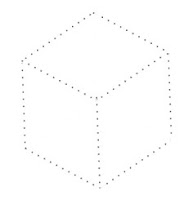






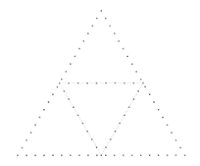



No comments:
Post a Comment